If You’re a Writer, You Should Be Using NoteTab Light
Much of the writing and publishing industry focuses on length. Right from the get-go, it defines your story: flash fiction, short story, novella, novel, epic and more. There are similar on the non-fiction side, as well, and that’s without getting into the variations among shorter works like news articles.
Some publishers and companies still pay by the word also. Or, at the least, often have a threshold or maximum for consideration.
Yeah, length is that important. (Phrasing.)
But Microsoft Word’s program is currently very limited. For instance, what if you want to know how many times you’ve used a single, particular word?
In this particular instance, I did that. And realized the overuse was far worse than I suspected.
This made me nervous. Just because I noticed this word’s overuse didn’t mean there weren’t other overly repetitious words or phrases in the book. And that is a predicament ‘Find’ cannot help me with; after all, if I’m unsure of which word to search for, how can I search for it?
Then I discovered NoteTab Light.
I know this sounds like a paid endorsement, but trust me, it isn’t. Like GIMP, which I also highly recommend for Photoshop-comparable graphic work on the cheap, NoteTab Light is a free program I simply found incredibly useful. I don’t foresee it as a replacement for Word (it's closer to Notepad); however, its Word Count-equivalent Text Statistics may inevitably swing me in that direction. Because it has one feature Word does not. Word Frequency.
After clicking through to a summary similar to that offered by Word, another button opens a new window noting every word and standalone character used through the piece (including commas and periods). Take a look at the image to the right. That is only a snapshot of my word usage in The Nobodies as it currently stands, with ‘the’ comprising about 5% of the novel. Insane, I know.
This summary in hand, I discovered several vastly overused words.
Given NoteTab Light is free (there are paid versions as well), and seems to be a safe download, I highly recommend you check your writing through the Text Statistics as well. You may be just as surprised as I was.
Some publishers and companies still pay by the word also. Or, at the least, often have a threshold or maximum for consideration.
Yeah, length is that important. (Phrasing.)
Word Count’s Limitations
Microsoft Word, the standard tool for many authors, has a fairly rudimentary Word Count feature to help you gauge your story’s size. By default, there is a box at all times in the lower left-hand corner of the screen ticking away, letting us know how many words we’ve just added to a sentence or paragraph. Clicking the box brings up a few extra statistics. Pages, words. Characters with and without spaces. Paragraphs and lines. Generally useful items.But Microsoft Word’s program is currently very limited. For instance, what if you want to know how many times you’ve used a single, particular word?
Using ‘Find’ is a Half-Measure
I stumbled into that situation recently while editing my forthcoming novel, The Nobodies. I noticed a word or two seemed overused, and I wanted to verify. In Word, the fastest and easiest method for word counts is to search for a word with ‘Find.’In this particular instance, I did that. And realized the overuse was far worse than I suspected.
This made me nervous. Just because I noticed this word’s overuse didn’t mean there weren’t other overly repetitious words or phrases in the book. And that is a predicament ‘Find’ cannot help me with; after all, if I’m unsure of which word to search for, how can I search for it?
NoteTab Light’s the Answer
As I do whenever I face an unanswerable dilemma, I turned to Google for a solution. There are a number of websites that purportedly offer usage statistics, and I tried a few of them to see if they would help. Unfortunately, due to the length of The Nobodies (approximately 100,000 words), the websites couldn’t work or process my request in a reasonable time. I was back to square one.Then I discovered NoteTab Light.
I know this sounds like a paid endorsement, but trust me, it isn’t. Like GIMP, which I also highly recommend for Photoshop-comparable graphic work on the cheap, NoteTab Light is a free program I simply found incredibly useful. I don’t foresee it as a replacement for Word (it's closer to Notepad); however, its Word Count-equivalent Text Statistics may inevitably swing me in that direction. Because it has one feature Word does not. Word Frequency.
After clicking through to a summary similar to that offered by Word, another button opens a new window noting every word and standalone character used through the piece (including commas and periods). Take a look at the image to the right. That is only a snapshot of my word usage in The Nobodies as it currently stands, with ‘the’ comprising about 5% of the novel. Insane, I know.
This summary in hand, I discovered several vastly overused words.
- Again: 207 times, 0.17%
- Another: 134 times, 0.11%
- Back: 405 times, 0.33%
- Deep: 41 times, 0.03%
- Door: 209 times, 0.17%
- Edge: 56 times, 0.05%
- Few: 144 times, 0.12%
- Hand: 132 times, 0.11%
- Nodded: 151 times, 0.12%
- Quickly: 77 times, 0.06%
- Remember: 51 times, 0.04%
- Sure: 109 times, 0.09%
Given NoteTab Light is free (there are paid versions as well), and seems to be a safe download, I highly recommend you check your writing through the Text Statistics as well. You may be just as surprised as I was.
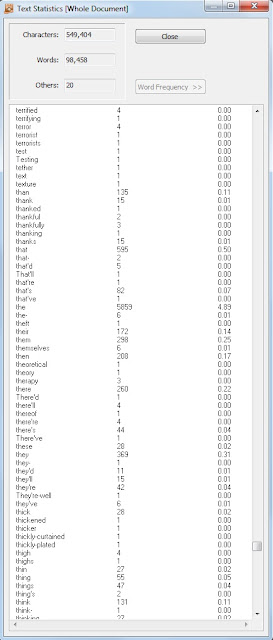
Comments
Post a Comment